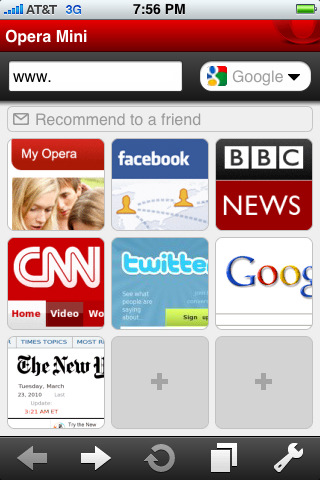
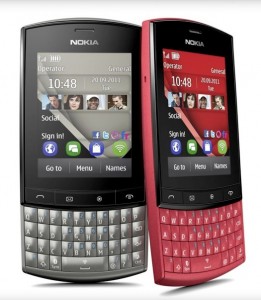 In nokia series 40 phones jar files are automatically installed and cannot be seen using file explorer. So it is hard toupload jar file to web using Nokia Series 40 phones. However, here is a way to upload jar files .
In nokia series 40 phones jar files are automatically installed and cannot be seen using file explorer. So it is hard toupload jar file to web using Nokia Series 40 phones. However, here is a way to upload jar files .
1. Download jar file to nokia series 40 phones using ucweb browser.
While downloading jar file using ucweb browser, choose option save instead of open. Then, the file is saved to the local drive as _jar file.(Ucweb browser saves file as _jar as it cannot save it as .jar in nokia series 40 phones.)
2. Upload jar file to the web from Nokia series 40 phones.
There are two ways to do it which are listed below.
a. Uploading file to web from nokia S40 phones using ucweb browser.
First of all, get the 8.3 or greater version of ucweb browser from ucweb.com. Then open it and in application gallery, click on Ucdisk. Get a new accound and upload _jar file to Ucdisk. After the file is uploaded, rename it to .jar . Now open the website for sharing this file. In choose file option present in upload form, select upload from ucdisk. Then, click on the jar file uploaded before.
b. Uploading jar file to web from nokia S40 phones using Modified Handler Operamini
First rename _jar file to .jar1. Open the handler opera mini and webpage where file is to be shared. Select the .jar1 file and upload it . The file will be uploaded as .jar file. Click here to download handler opera.
These are ways to upload jar files from nokia series 40 phones to web.

Thanks for sharing . Has been searching for how to upload jar files since many days.
There is not application opera handler. It shows content not found and page not found. Please post a link of downloading opera handler or resolve it.
Id