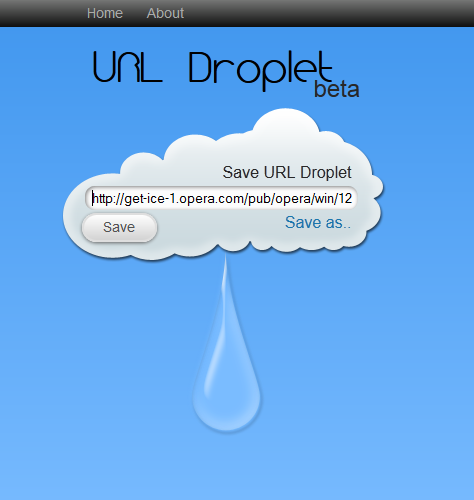
Dropbox, a file hosting service, is relatively popular in world and . Dropbox can be used to backup files and share them with friends. Donot have the dropbox account till now?? Get it from dropbox.com.
Now lets talk on how to upload files from remote url to dropbox . This is possible by using a silmple web application urldroplet. Simply by pasting a download link for a file , it drops the file to dropbox account, so that it can be downloaded later. The application is particular useful while using
mobile internet.As downloading large files using the mobile internet is a hetic task, so you can transfer the file from the url to the dropbox account, and download it later from the computer. This service is free at the moment.
How to use the web application urldroplet
1. Open url urldroplet.com from web browser.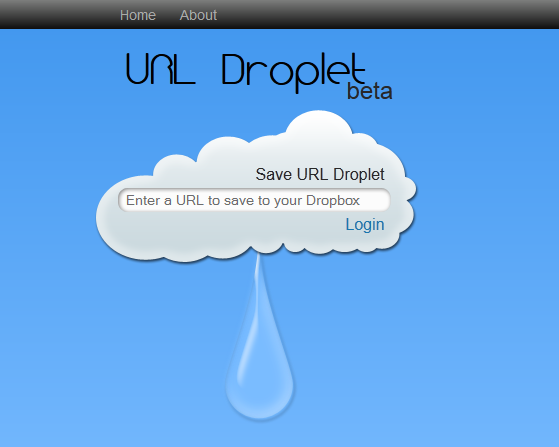
2. Login with your dropbox account.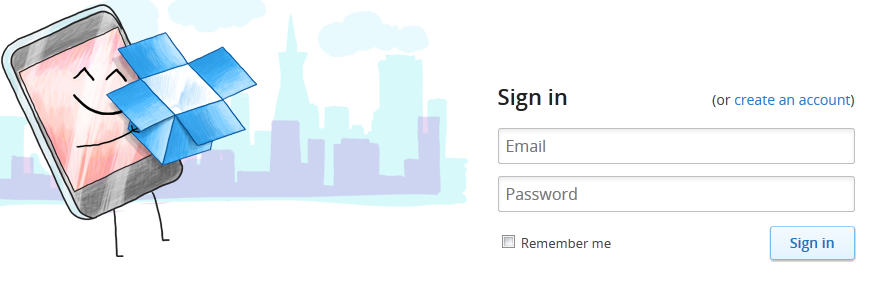
3. Allow access to the urldroplet application.
4. Paste the download url of file in the box and save it.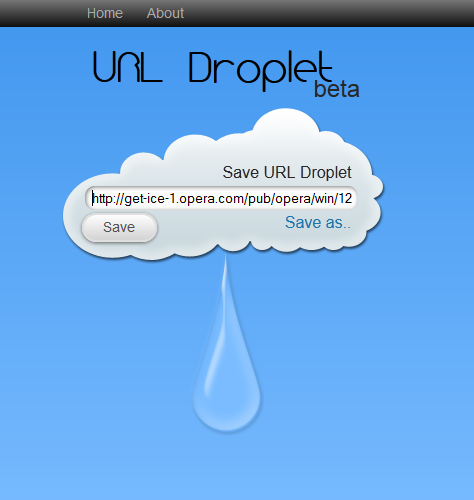
5. The task is done and see the status of the file.
